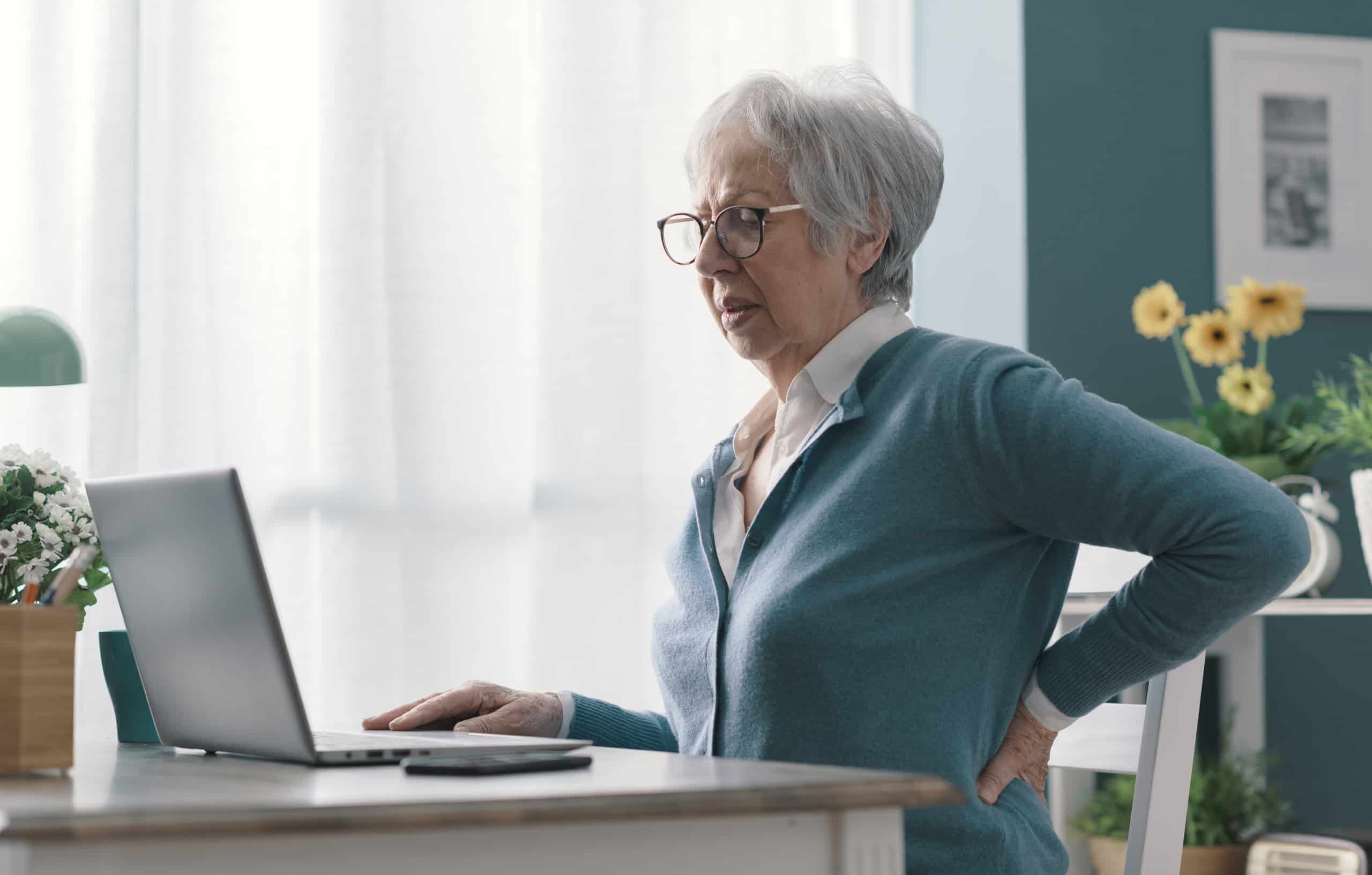Introduction
Recent years have seen much research into the association between office chair ergonomics and back pain. Technology has made it possible to produce chairs that are comfy and supportive enough to lessen the risk of back pain. Musculoskeletal disorders are a usual problem in jobs that need prolonged sitting. It’s also a major health issue due to its high rate, often disabling nature, and potential for long-term pain recurrence.
Office chairs can affect workers’ health, comfort and posture. The design and adjustment of these chairs can either support or damage posture, thus increasing or decreasing the risk of musculoskeletal disorders like neck and low back pain. Poor office chair design might lead to inadequate spinal support, causing issues like postural fatigue, increased loading on discs, muscle imbalances, and posture deformities. To resolve these issues, it is vital to understand how changes in an office chair’s ergonomics can ease or cause lower back pain.
Understanding Ergonomics
Ergonomics is the science of designing and arranging the workplace, equipment, and furniture to fit the person who’s using them. Office chairs and back pain? Ergonomics helps make sure that the chair is properly adjusted for the user. This way, it can help stop or reduce back pain. In this article, we’ll explore the connection between office chair ergonomics and back pain further.
Definition of Ergonomics
Ergonomics is a science that looks at the connection between people and the tools they use in daily life. It’s all about creating maximum efficiency, comfort, and safety. This applies to the workplace, as well as everyday items like furniture.
The American Physical Therapy Association states that ergonomics is about designing tasks and products to suit an individual’s physical needs. It involves studying how people interact with work and adjusting the tools to fit a person’s abilities.
When shopping for office chairs or other furniture that has been designed with ergonomics in mind – to reduce back pain – some things to consider are:
- Seat height adjustability
- Back rest adjustability
- Neck support
- Lumbar support
- Armrest height and angle adjustability
- Leather seat that fits curves
- Seat Spring Flexibility.
Benefits of Ergonomics
Ergonomics is a must for reducing back pain in the office. It means changing the work environment and tools to suit the worker’s size, skills, and preferences. This helps with comfort and lessens fatigue, which leads to better productivity and less muscle and joint strain or discomfort.
When it comes to ergonomics, chairs are key. An ergonomic office chair should be adjustable and provide good lumbar support. It should let your feet be flat on the floor, with knees at a 90-degree angle (especially when sitting at a desk). Armrests should be adjustable too, so that arms are supported when typing or writing. Seat depth should also be adjustable for a comfy fit in the chair.
Benefits of ergonomically designed office chairs include:
- Better posture
- More blood flow
- Better focus due to less body discomfort
- More productivity due to fewer work breaks (to relieve back pain)
- More energy throughout the day
- Less long-term back muscle strain
- Better balance between spine muscles and hip muscles
- Less lower body issues
All these benefits can lead to improved employee well-being. So, ergonomically designed office chairs are not just helpful – they are essential investments!
Office Chair Ergonomics
Having an ergonomic office chair is a must for your health and well-being. If the chair is not designed properly, it can cause back pain, neck pain, and other issues. Poor posture, fatigue, and mental stress can also be caused by the wrong chair design.
Let’s look at how office chair ergonomics affects back pain!
Types of Office Chairs
Modern offices offer various chairs, from ergonomic ones to adjustable seating and traditional models. Choosing the correct chair for each person is essential – the wrong one increases the risk of musculoskeletal disorders.
The different types of office chairs provide different levels of ergonomics and support. Each has its advantages and drawbacks. Here are some examples:
- Ergonomic chairs – adjustable features, e.g. lumbar support, height adjustment, arm rests, back angle. Plus, breathable mesh material.
- Tilt Chairs – seat base that pivots beneath the user’s center of gravity. Allows for forward tilt when reclining.
- Executive chairs – high-backed, padded arms. Height adjustment and locking tilt mechanisms.
- Kneeling chairs – angled seats, which keep the back upright. Good for those with lower back diseases.
- Saddle stools – shaped like horses saddles. Improved lumbar support compared to standard stools. Suitable for higher desks.
Adjusting Office Chairs
Setting up a office chair properly is essential for providing ergonomic support to your spine and avoiding or reducing back discomfort. An ergonomically-designed office chair should be adjustable in various dimensions such as height, armrests, lumbar support, tilt tension, seat depth and tilt lock.
- Height: Your feet should stay flat on the floor or footrest. Your thighs should be parallel to the floor and your hips should be slightly higher than your thighs. You can adjust the chair’s height with a pneumatic mechanism to add or reduce air pressure in the base of the chair.
- Armrests: If available, armrests should be tweaked so that your arms and elbows rest at 90-degree angles for adequate comfort levels and support when typing on a keyboard. Make sure to move them away when not in use to practice correct body mechanics when not sitting at the desk.
- Lumbar Support: Many chairs now come with ergonomically designed lumbar supports you can adjust both vertically and horizontally to optimally position your lower spine. Some chairs have lumber pads that contour around your natural curve for maximum comfort and correct spinal alignment.
- Tilt Tension Control: Located beneath your seat cushion, this knob allows you to modify how hard or easy it is to recline backward without tipping over. This feature avoids excessive fatigue while keeping all forms of movement comfortable when seated at a desk.
- Seat Depth Adjustment: This setting allows users to sit close enough to their desks so their upper legs are parallel with their torso for comfort. It also keeps them far enough away from their desks so their knees don’t touch the underside of the desk all day long.
- Tilt Lock: The tilt lock mechanism lets users keep their office chairs still as desired during long sittings. Or, it flips up letting them stand up freely as desired during shorter sittings to prevent extended exposure of poor posture habits such as hunching over a keyboard without enough neck support all day long (easing neck pain).
Choosing the Right Office Chair
Selecting an ergonomic office chair is essential for worker comfort and health. Uncomfortable chairs can lead to chronic problems, like bad posture, neck and back pain, and carpal tunnel syndrome.
These chairs are designed to support correct posture. Adjustable height and armrests, lumbar support, and adjustable tilt tension control are key features. The chair should have a 5-point base, smooth-rolling casters, and be able to accommodate all users.
When selecting a chair, consider size, adjustability, and material type. The chair should be big enough, but not too big. Armrests, lumbar adjustment, and recline lock levers should be adjustable. Breathable fabric mesh or water-resistant leather upholstery are great options.
Back Pain and Ergonomics
Prolonged sitting can cause backache. Thus, the ergonomics of an office chair is critical for comfort and support. In this section, let’s take a look at how chair ergonomics impacts back pain.
Causes of Back Pain
Back pain is a problem that many people face. Different spine structures, like herniated discs and ankylosing spondylitis, can cause it. Postural stress, from an unsuitable workspace or chair, is the most frequent cause. Here is how the wrong chair can make back pain worse:
- Unsupportive Seating: Sitting on an unsuitable chair means your body must strain to stay upright. This can lead to muscle fatigue and back pain.
- Poorly Adjusted Height: The wrong chair height adds extra strain on your back muscles. It also stops you from keeping a good posture all day.
- Inadequate Lumbar Support: Chairs with no lumbar support cause your muscles and ligaments to become overstretched. This leads to posture-related lower back pain that doesn’t get better when you stand up or walk around.
Preventing back pain might just involve getting the right chair! Ergonomics is essential for office workers looking for relief from chronic lower back pain.
Ergonomic Solutions for Back Pain
Ergonomics is the science of adjusting a workspace or equipment for the user. It ensures comfort and safety, which can reduce physical and mental fatigue and increase productivity.
To reduce back pain at work, you need to have an ergonomically organized work station. Here are tips to consider:
- Monitor at eye level, directly behind the user’s head
- Arms close to sides, angled slightly downward
- Feet supported by a footrest or stool
- Use a swivel chair with adjustable height, armrests, and back support
- Good lumbar support for office chair
- Copy stand close at hand
- Items within 12 inches reach if possible.
For chronic lower back pain, specialized cushions may help. They have a contoured design to cradle the lower back. Also, standing desks and anti-fatigue mats can help reduce stress on the body during long periods of sitting.
Conclusion
To summarise, ergonomics in office chairs is key to lessening and avoiding back pain. Features like adjustable lumbar assistance, headrests, seat depth and height alterations, tilt tension, and a reclining function can aid in keeping good posture when sitting for extended periods.
Moreover, buy a quality chair with the essential ergonomic features. Also, it is important to move around regularly by stretching and taking breaks. This helps to decrease muscle stress and tiredness. Thus, buying an ergonomic chair is essential for protecting physical health and comfort.
Frequently Asked Questions
Q: How can I avoid back pain while sitting in my office chair for long hours?
A: You can avoid back pain by ensuring that your office chair is ergonomically designed to support your back, hips, and thighs. Also, take frequent breaks and stretch regularly.
Q: What is office chair ergonomics?
A: Office chair ergonomics refers to the design and arrangement of office chairs in a way that promotes comfort, efficiency, and productivity, while reducing the risk of injury and pain.
Q: How can an ergonomically designed office chair help with back pain?
A: An ergonomically designed office chair can help with back pain by providing proper support to your back, hips, and thighs, promoting good posture, and reducing pressure on the spine.
Q: What are some common features of an ergonomic office chair?
A: Some common features of an ergonomic office chair include adjustable height and armrests, lumbar support, breathable upholstery, and tilt and swivel functions.
Q: Can using an office chair that is not ergonomic cause back pain?
A: Yes, using an office chair that is not ergonomically designed can cause back pain by placing unnecessary strain on your spine, hips, and thighs, and promoting poor posture.
Q: How often should I replace my office chair?
A: You should replace your office chair every 5-10 years or when you start to notice signs of wear and tear, such as worn padding, broken wheels, or squeaky mechanisms.